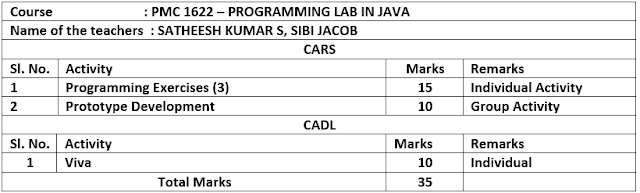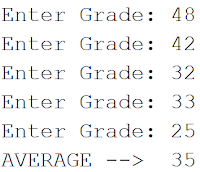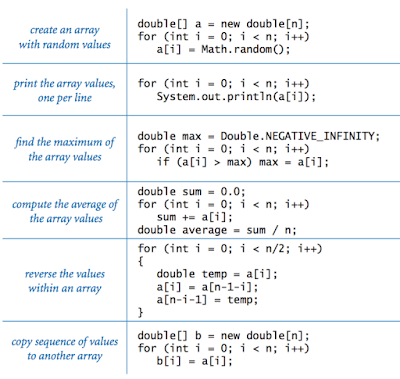- Schedule
- 9:30 AM - 12:00 PM (Roll No : 1-28)
- 1:30 PM - 4:00 PM (Roll No : 29-57)
- Program
- Create a database application performing the basic CRUD operations.
- The question will be similar to this tutorial posted earlier in this blog
- Lab Record
- Submit your Lab Record before you appear for the exam
- Include the database application as the last program in the list
- Front Page and TOC of the Record can be downloaded from the following link.
https://docs.google.com/document/d/1IUmaBnPOMG6TuwUSImpWl_JOhBWjUO9fT78k6d_tva0/edit?usp=sharing

 9:14:00 AM
9:14:00 AM